Hike Finder isn’t just another app; it’s your personal guide to discovering incredible hiking trails. Imagine effortlessly searching for the perfect hike based on your fitness level, desired distance, and location, all within a user-friendly interface. We’ve meticulously designed Hike Finder to connect you with the best trails, leveraging diverse data sources and advanced algorithms to ensure accurate and relevant results.
This means less time searching and more time enjoying the great outdoors.
From intuitive search filters and seamless map integration to crowdsourced reviews and detailed trail information, Hike Finder empowers you to plan and execute unforgettable hiking adventures. We’ve prioritized user experience, incorporating accessibility features and a comprehensive help section to guarantee a smooth and enjoyable experience for everyone. Discover how Hike Finder is revolutionizing the way people explore nature.
User Experience (UX) Design: Hike Finder
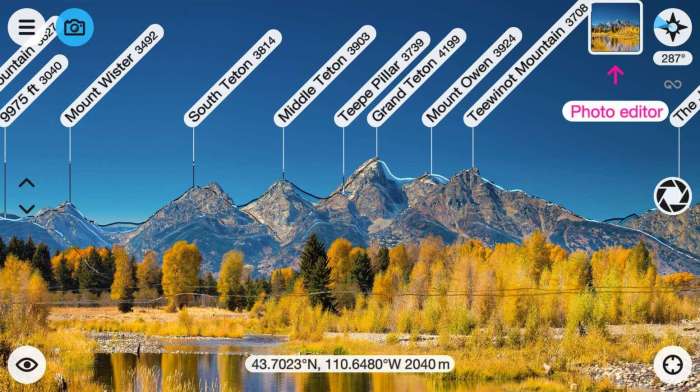
A killer user experience is the lifeblood of any successful app, and Hike Finder is no exception. Ignoring UX is like building a Ferrari with bicycle brakes – it might look impressive, but it’s ultimately unusable. We need to ensure users can effortlessly discover, plan, and enjoy their hikes. This requires meticulous attention to detail and a deep understanding of user behavior.
Every interaction, from the initial search to the final trail map view, needs to be intuitive and rewarding.
A well-designed UX translates directly into increased user engagement and retention. Think about it: the easier it is to find and plan a hike, the more likely users are to return to the app and recommend it to their friends. This translates to a larger user base, more valuable data, and ultimately, a more profitable business. We’ll achieve this through careful planning, iterative testing, and a commitment to accessibility for all users.
User Flow Diagram
The user flow for Hike Finder should be straightforward and efficient. Imagine a user opening the app with the goal of finding a hike near Yosemite National Park. The process would look something like this:
1. App Launch: The user opens the Hike Finder application. A welcome screen might appear briefly, then the main screen loads, showcasing a search bar prominently.
2. Search Initiation: The user enters “Yosemite” into the search bar. The app immediately begins suggesting location options as the user types.
3. Location Selection: The user selects “Yosemite National Park” from the suggestions. The app displays a list of trails within the park, sorted by difficulty, distance, and elevation gain.
4. Trail Selection: The user chooses a trail based on the provided filters and descriptions. Detailed information about the trail appears, including a map, elevation profile, estimated time, and user reviews.
5. Trail Planning: The user can add the selected trail to a personalized itinerary, potentially adding other trails or points of interest. This itinerary is saved for later access.
6. Offline Access (Optional): The user can download the trail map and relevant information for offline access, useful for areas with limited cell service.
7. Navigation (Optional): The user can utilize the app’s integrated navigation features to guide them along the trail.
Accessibility Design Considerations, Hike Finder
Accessibility is not an afterthought; it’s a fundamental aspect of good UX design. Building an inclusive app benefits everyone. We need to consider users with a wide range of disabilities. For example, the app should support:
- Screen reader compatibility: All interactive elements should be properly labeled and described for screen readers to interpret.
- Sufficient color contrast: Text and background colors must provide adequate contrast to ensure readability for users with low vision.
- Keyboard navigation: The entire app should be navigable using only a keyboard, eliminating the need for a mouse for users with motor impairments.
- Adjustable font sizes: Users should be able to adjust the text size to suit their individual needs.
- Alternative text for images: Descriptive alternative text should be provided for all images, allowing screen readers to convey the image’s content.
Help Section Design
A comprehensive help section is crucial for user satisfaction and reduces the need for customer support. This section should be easily accessible from the app’s main menu. Common user queries and their solutions might include:
- “How do I search for trails near my current location?” The solution would include step-by-step instructions, possibly with screenshots, illustrating the use of the location services and search functionality.
- “How do I save a trail to my itinerary?” The solution would explain the process of adding trails to a personalized itinerary and how to access and manage it.
- “What do the different trail difficulty levels mean?” The solution would provide a clear definition of each difficulty level (e.g., easy, moderate, difficult), with examples of what to expect from each.
- “Why is my map not loading?” The solution would troubleshoot common connectivity issues and suggest solutions like checking internet connection or downloading offline maps.
Hike Finder represents a significant leap forward in outdoor exploration technology. By combining cutting-edge algorithms, user-centric design, and a robust data infrastructure, we’ve created an app that simplifies the process of finding and planning hikes, catering to all skill levels and preferences. Whether you’re a seasoned hiker or a weekend warrior, Hike Finder is your indispensable companion for discovering new trails and making the most of your outdoor adventures.
Download Hike Finder today and start exploring!

